PLEASE NOTE IF YOU WANT TO PRINT THESE PATHFINDERS, YOU WILL NEED TO SETUP YOUR PRINTER AS FOLLOWS
Printer Setup: Go to your printer settings and select "Print on both sides" or "Duplex printing." Ensure your printer supports this feature. In the print layout settings, choose "Booklet" or "Brochure" printing, if available.
Printing: Use the manual feed on your printer (if available) to ensure the paper is correctly aligned. Print a test page first to verify that the content aligns as expected when folded.
Final Steps: After printing, fold the letter-sized pages in half to form the booklet. Use a stapler or bookbinder to secure the booklet spine if required.
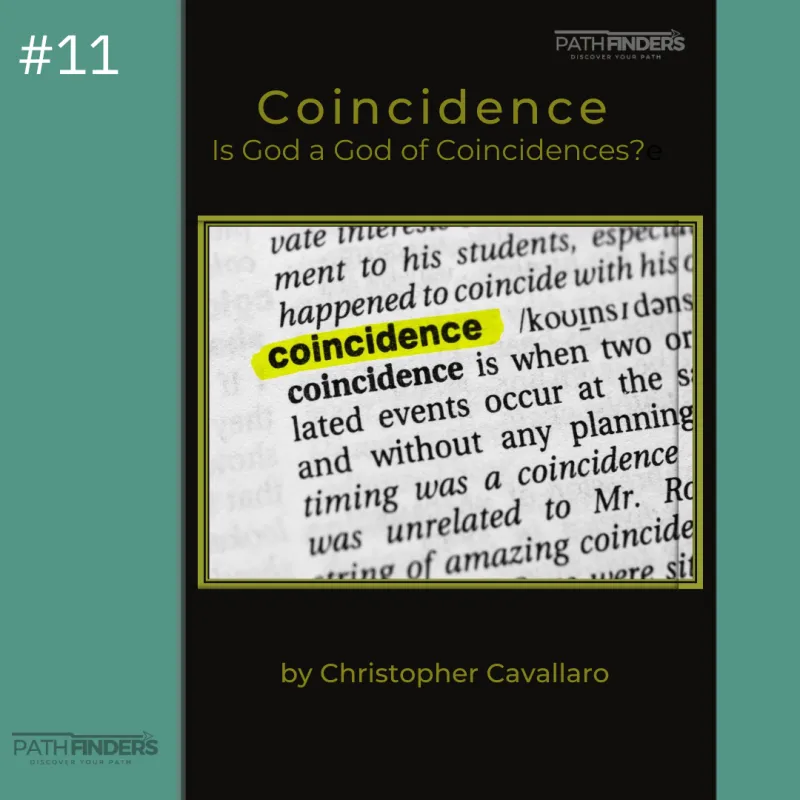
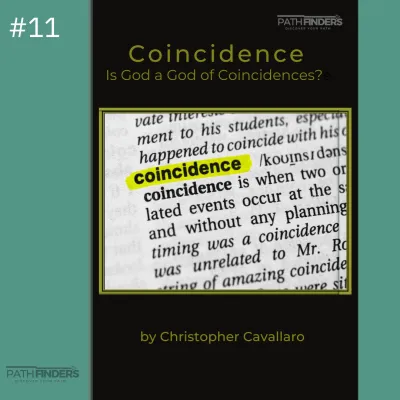
Coincidence
$2.00
Quantity
